PLACESTHAILAND
WHERE YOUR NEXT CHAPTER BEGINS
REAL ESTATE AGENCY
If you're visiting Thailand, there's a new travel requirement you should know about. As of May 1, 2025, the Thailand Digital Arrival Card (TDAC) has officially replaced the old paper TM6 form. This new online process is now mandatory for all foreign travelers entering the country.
In this post, we’ll guide you through what TDAC is, who needs it, how to submit it, and what to do after submission — all in a simple and clear format.
TDAC - Thailand Digital Arrival Card
Everything You Need to Know About the Thailand Digital Arrival Card (TDAC)

What is the TDAC?
The TDAC is a digital arrival card introduced by the Thai government to replace the paper-based TM6 form. It helps speed up immigration checks and reduces paperwork.
You’ll need to submit the following:
-
Full name and nationality
-
Passport number and travel dates
-
Flight information and accommodation in Thailand
-
A short health declaration

Who Needs to Submit the TDAC?
All foreign travelers entering Thailand by air, land, or sea must complete the TDAC before arrival.
Exemptions:
-
Transit passengers not passing immigration
-
Travelers using a Border Pass
-
Thai nationals
When to Submit the TDAC?
Where to Submit the TDAC?
What Happens After Submission?
You can submit the TDAC up to 3 days before your arrival.
Example: Arriving May 12? Submit anytime from May 9 onward.
You must submit the form online through the official Thai Immigration website:
👉 https://tdac.immigration.go.th
It’s free — avoid unofficial websites that ask for payment.
After completing the TDAC form, you’ll receive a confirmation email with:
-
Your submission summary
-
A QR code
🛂 You must show this QR code to Thai immigration officers upon arrival — either on your phone or printed. It proves that your digital arrival card is on file.

Key Points
-
TDAC is mandatory from May 1, 2025
-
Submit it within 3 days before your arrival
-
Use the official website only
-
You’ll receive a confirmation email with a QR code — bring it with you
How to Fill Out TDAC: Step-by-Step Guide with Examples and Pictures
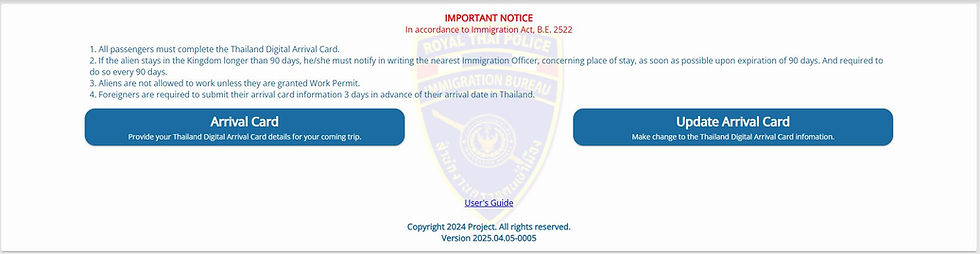
When you visit the official TDAC website at https://tdac.immigration.go.th, you’ll see the main menu appear.
To create a new arrival card, simply click on “Arrival Card” — (as of May 12, 2025).
After you click on “Arrival Card”, you’ll be taken to the Personal Information page.
Here, you must enter all required details such as your full name, passport number, nationality, date of birth, and gender.
Important: Double-check your name and passport information — it must match your passport exactly to avoid delays at immigration.
Once you’ve finished filling in your details, click on “Continue” in the bottom right corner to proceed to the next step.
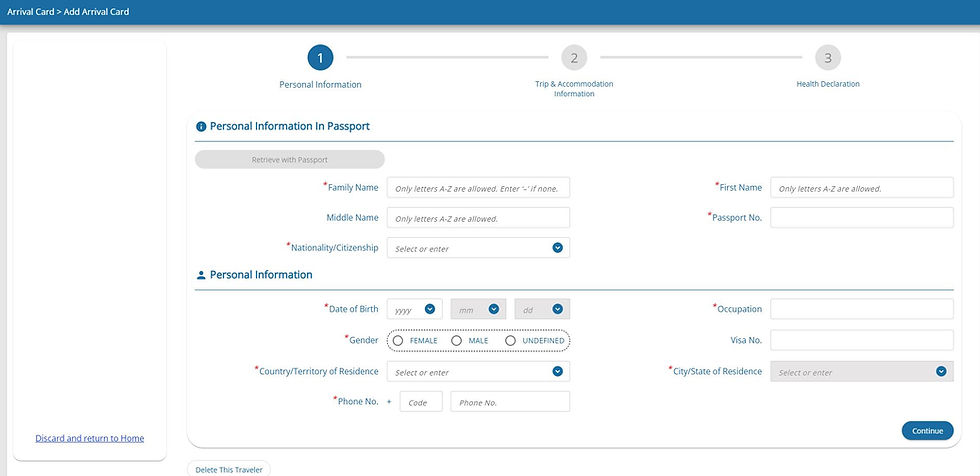
Now you'll need to enter your Trip and Accommodation Information.
Start by selecting how you plan to arrive in Thailand:
-
The country where you boarded your transport
-
Your mode of transport — either Air, Land, or Sea
If you're doing a border run, for example from Cambodia, and you're crossing the border on foot, you can select:
-
Mode of transport: Land
-
Vehicle type: Other
-
Then choose “Walk” (since you don’t have a vehicle number and are not entering Thailand in a car or bus)
You’ll also see a field where you can enter your departure details (i.e. when and how you plan to leave Thailand).
📝 This field is optional — it’s perfectly normal to leave it blank, especially if you're arriving for work, study, or other long-term legal purposes.
Make sure to enter accurate trip and accommodation details to ensure smooth processing at immigration.

The next step is to enter your Accommodation Information — in other words, where you plan to stay in Thailand.
You’ll need to provide the name and full address of your hotel, condo, or other place of stay.
- If you're staying in a hotel, simply search for the hotel on Google or check your booking confirmation to find the correct address.
- If you already rented a condo, enter the full details of the condominium where you’ll be staying.
- If you’re planning to travel to multiple provinces, just enter the first place you’ll be staying after arrival.
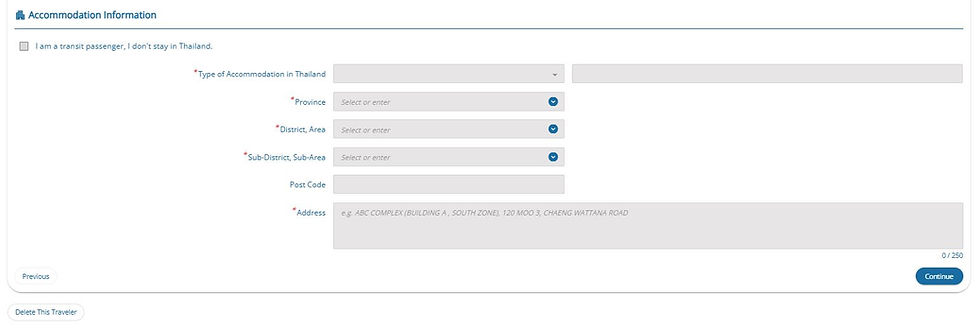
On the Health Declaration tab, you'll simply need to list all the countries you have visited within the last 14 days prior to your arrival in Thailand.
Just type in each country and add them to the list.
Once you’ve completed this step, you have two options:
-
✅ Click “Preview” to review your information before submission.
-
👨👩👧👦 Or click “Add Member” if you're traveling with family or friends and want to submit multiple cards in one go.
This makes it easier for group travelers to register all members quickly without repeating every step from scratch.
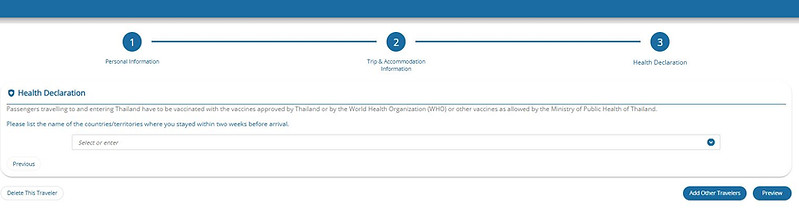
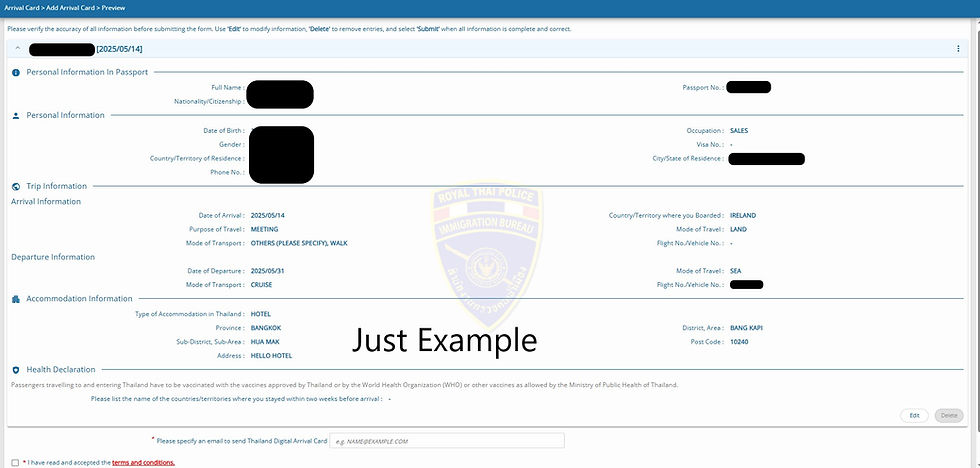
On the Preview Page, you’ll see a summary of all the information you’ve entered throughout the form.
🔍 Take a moment to carefully review everything — especially your name, passport number, and accommodation details — to make sure there are no mistakes.
Once you’ve confirmed that everything is correct, scroll down to the bottom and enter your email address.
This is where you’ll receive your confirmation email, which will include a QR code.
Important: You’ll need to show this QR code to the immigration officer when you arrive in Thailand — either on your phone or as a printed copy.
(Please treat the following screenshot as an example for reference only.)
A few minutes after submitting your form, you’ll receive a confirmation email from the TDAC system.
This email will include a QR code and a .pdf file containing all the details you submitted.
You can either print it out or simply show it on your phone — both are accepted.
This QR code and document are what you’ll need to present to the immigration officer upon arrival in Thailand, so make sure it’s easy to access when you land.
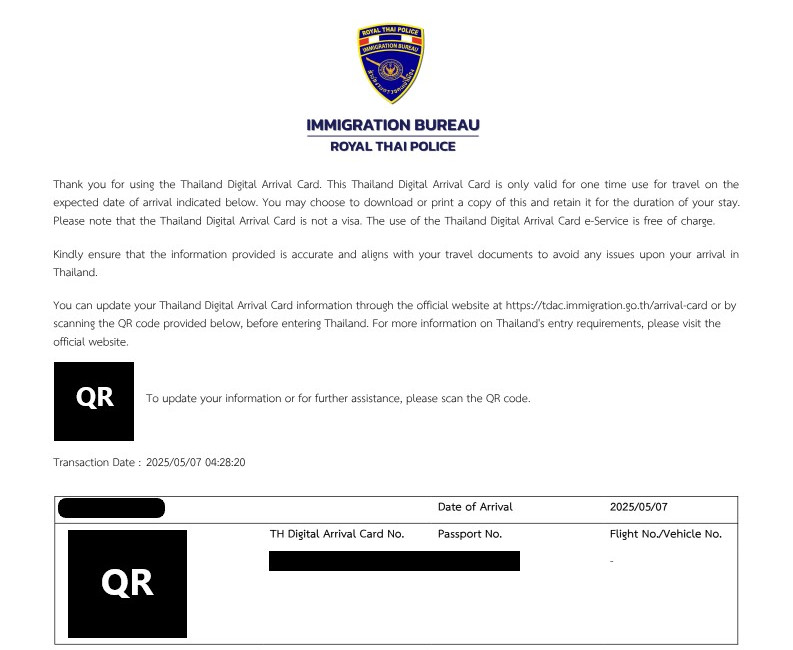

Congratulations! Your TDAC is completed.
1. What is TDAC?
TDAC stands for Thailand Digital Arrival Card — an online form that travelers must complete before arriving in Thailand. It replaces the old paper arrival card (TM6) in many cases.
2. Is TDAC mandatory for all travelers?
TDAC is currently required for foreign nationals entering Thailand through certain airports or land border checkpoints. Always check the latest guidelines from immigration or airlines before travel.
3. Where do I complete the TDAC?
You can fill out the TDAC online at the official website:
🌐 https://tdac.immigration.go.th
4. How far in advance can I fill out the TDAC?
You can submit the form within a few days before your trip. It’s best to complete it at least 24 hours before arrival, but you can also submit it closer to your arrival time if needed.
5. Do I need to print the confirmation email?
No, printing is not required — but recommended.
📱 You can show the QR code from your email on your phone, or bring a printed copy of the .pdf file.
6. What if I made a mistake on the form?
If you submitted incorrect details, just submit a new TDAC form with the correct information. The most recent submission will be used by immigration.
7. Can I register for family members or friends?
Yes. After completing your own form, click “Add Member” to fill out TDAC forms for your travel companions.
8. What if I didn’t receive the confirmation email?
Check your spam or junk folder. If you still don’t see it, return to the TDAC site and submit the form again, making sure your email is correct.
9. What happens if I forget to fill out the TDAC?
If you forget to submit the TDAC, you may face delays at immigration.
Some airports have internet access, so you may be able to fill it out upon arrival — but this is not guaranteed and can cause stress.
❗ Land border crossings may not have internet, so it's highly recommended to complete the form in advance.
10. Is there internet at the airport to fill out the form?
Yes, most international airports in Thailand offer free Wi-Fi, so you may be able to fill out the form there if absolutely necessary.
However, land borders often lack reliable internet, so you might not be able to complete the TDAC on arrival if crossing by land.
11. Is TDAC available in multiple languages?
As of now, the form is available in English and Thai.
12. Is the TDAC free to submit?
✅ Yes, submitting the TDAC is completely free. Be cautious of unofficial services that charge a fee.
❓ TDAC – Frequently Asked Questions (FAQ)
If you still have questions about TDAC or would like to rent an apartment for short-term or long-term stays, feel free to email us at office@placesthailand.com or simply fill out the form on our website.
Wishing you a wonderful stay in Thailand!

